Service Monitor
The Service Monitor allows you to manage Syniti DR applications and services from the Windows System Tray:
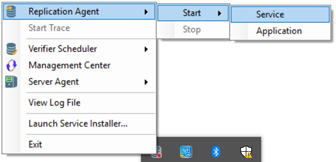
The Service Monitor is most commonly used to start and stop the Replication Agent, and start and stop the Server Agent. It can also be used to open the Management Center and run the Verifier Scheduler service.
-
Verifier Scheduler
The service uses settings from the Replication Properties dialog to determine when to perform a verification between source and target tables in a replication. -
Management Center
Launches the Management Center where you can set up database connections and create replications between tables. -
Replication Agent
The engine that executes replications as set up in the Management Center or via the Syniti DR APIs. The Replication Agent coordinates activities via the Server Agent and uses the metadata database to obtain replication settings. The Replication Agent can be run as a Microsoft Windows service (set up during Syniti DR installation) or as an application. -
Server Agent
A Microsoft Windows service that acts as a central manager for all operations done by all client applications in a Syniti DR installation. Syniti DR client applications are the Management Center, the Replication Agent, the Log Viewer (when used as standalone application) and any application built using the Syniti DR APIs. These applications interact with the Server Agent to make requests and the Server Agent manages interaction to keep clients synchronized.
However, the Service Monitor can also be used to quickly start and stop the Replication Agent trace without accessing the Management Center. Changes to the trace settings via the Service Monitor will be reflected in the Trace tab of the Replication Agent Options dialog in the Management Center.
After installing Syniti Data Replication, you can launch the Service Monitor from the Windows Start menu (Windows 7 and earlier) or from the Windows Start Page (Windows 8 and later).
 .
.
Related Topics
Running a
Replication
Disabling
and Stopping a Replication
Running
the Replication Agent as a Service
Installing Syniti Data Replication

