History Viewer
The History Viewer provides a way for you to review the status of past iterations of a replication, whether they succeeded or failed, and the Syniti DR Log messages associated with the replication.
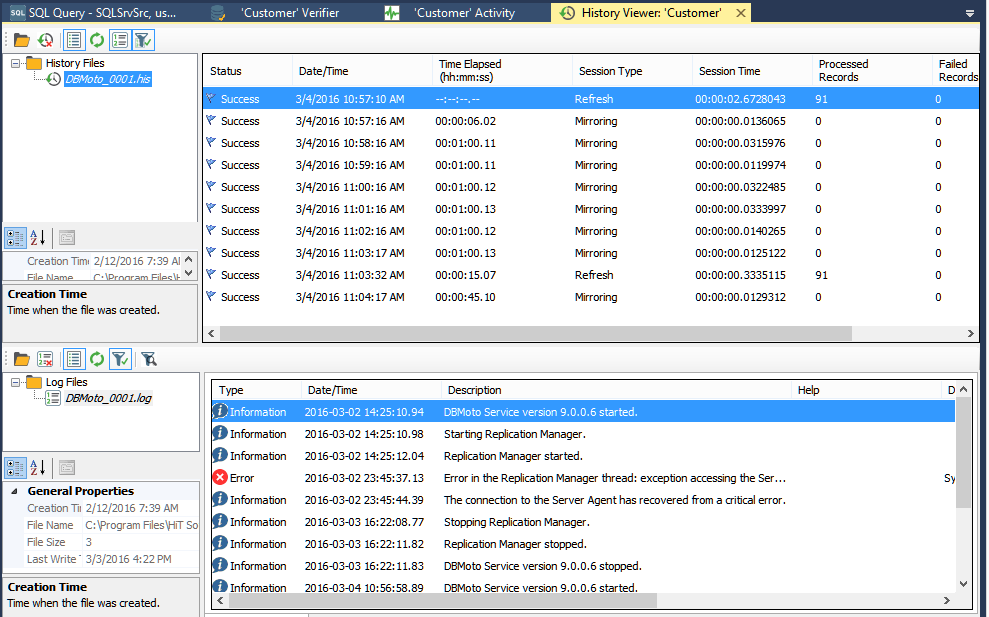
The top pane of the History Viewer shows past iterations of the selected replication. Select a row to view log details related to that iteration of the replication in the Log Messages tab below.
In the Log Messages tab, you can filter messages by clicking ![]() Show
Filter Settings. This pane provides all the functionality of the
Log Viewer window, except that it
applies to a single replication at a time.
Show
Filter Settings. This pane provides all the functionality of the
Log Viewer window, except that it
applies to a single replication at a time.
One or more Replication tabs may also be available if specific records failed to replicate. The Replication tab displays a table containing records that failed to replicate for a specific replication interval.
Opening the History Viewer
In the Management Center Metadata Explorer, Replication Browser, or Replication Monitor, select a replication and, from the right mouse button menu, choose Show History.
Related Topics
Monitoring and Reviewing Replications
Log Viewer

